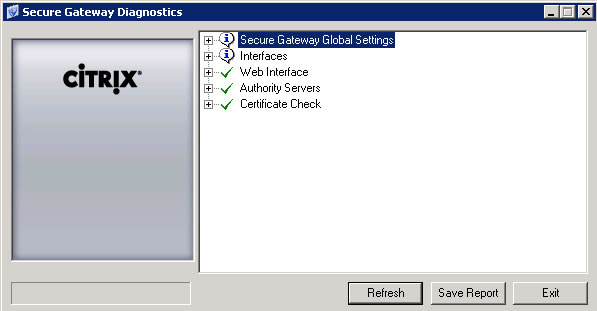On Demand Citrix Nerds consulting services 24 hours a day!
Phone: 1-800-905-0005
Home > Documentation > Secure Gateway Configuration
Installation Documentation
Citrix Secure Gateway (CSG) Configuration
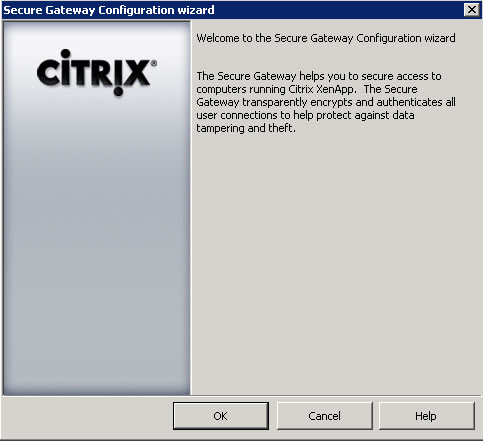
2. Select standard configuration type and click Next
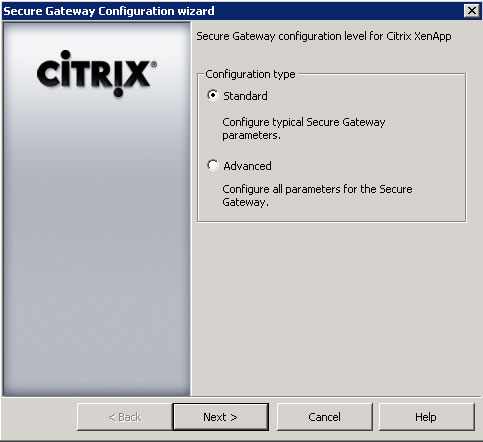
3. Select a valid certificate and click Next
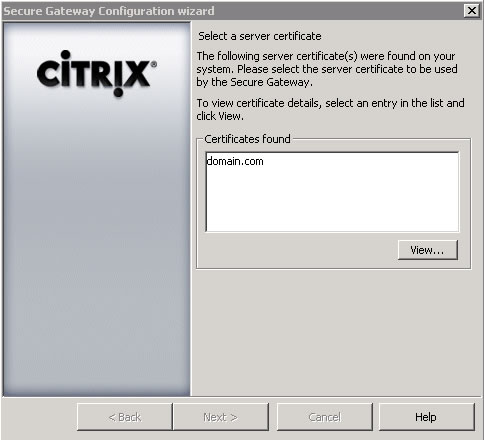
4. View SSL certificate specifications to ensure validity
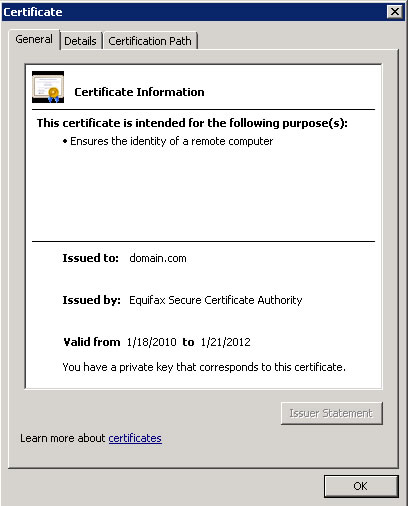
5. Configure inbound client connections and click Next
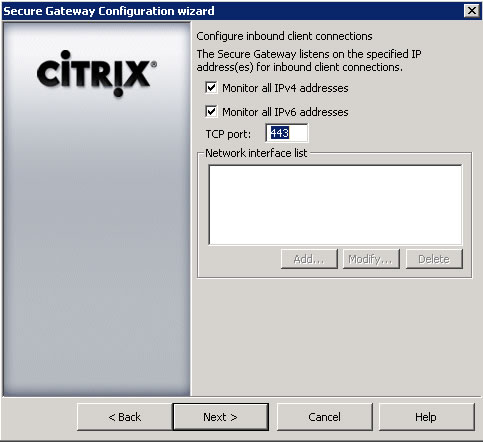
6. Configure outbound connections and click Next
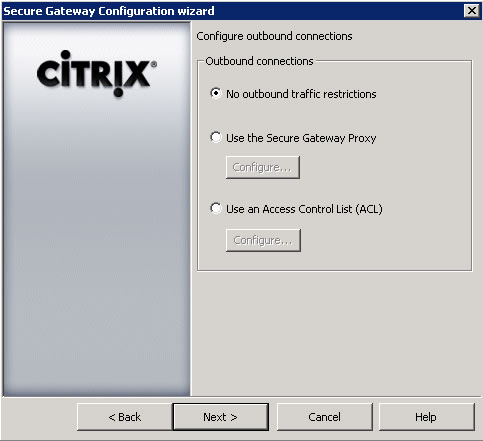
7. Add one or more secure ticket authorities and click Next
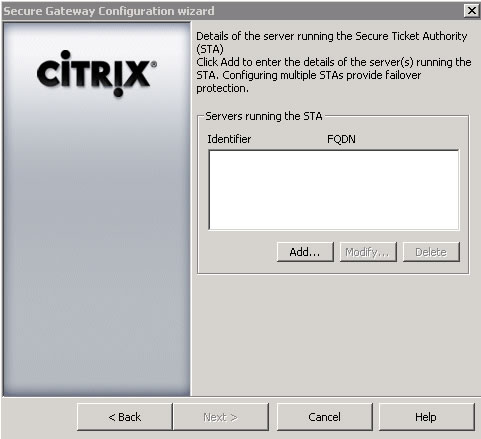
8. Enter the FQDN for the Citrix server with a STA and select the TCP port the XML service is running on for that server
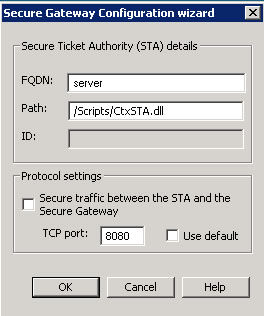
9. Review secure ticket authorities and click Next
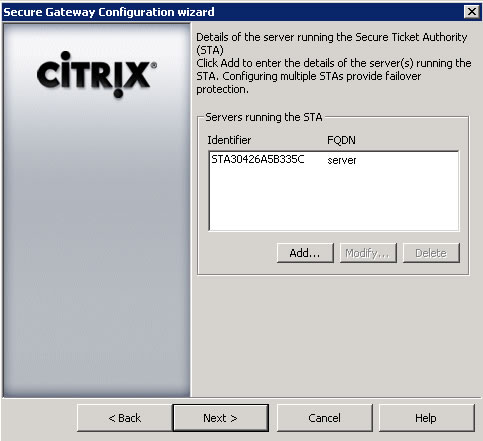
10. Enter the FQDN of the server running Web Interface and click Next
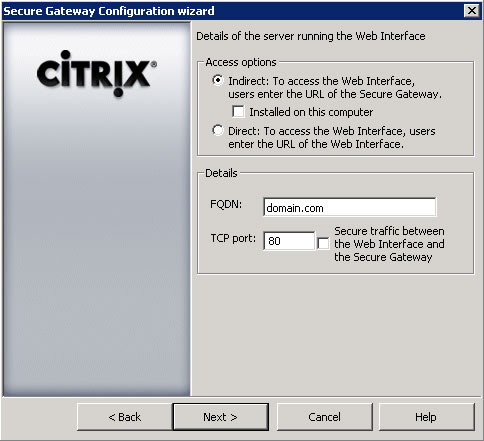
11. Select the default logging parameters and click Next
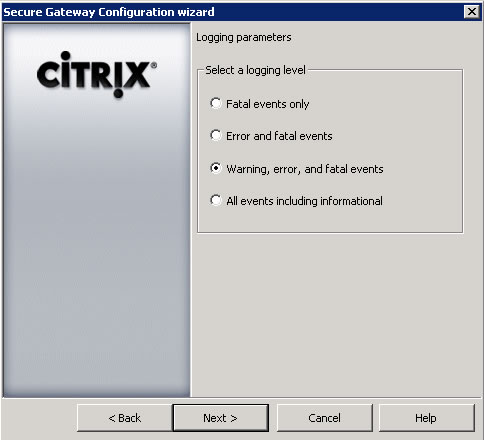
12. Click Finish and Start the Secure Gateway service
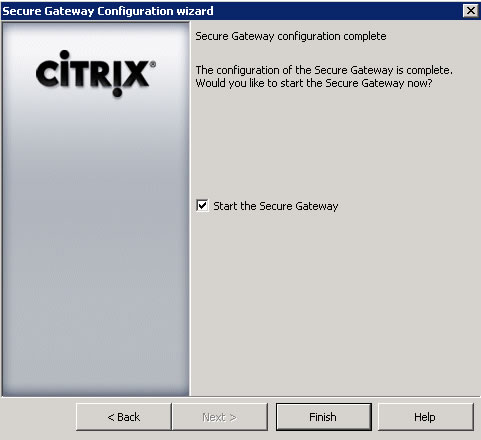
13. Start the Secure Gateway Management Console and click Diagnostics
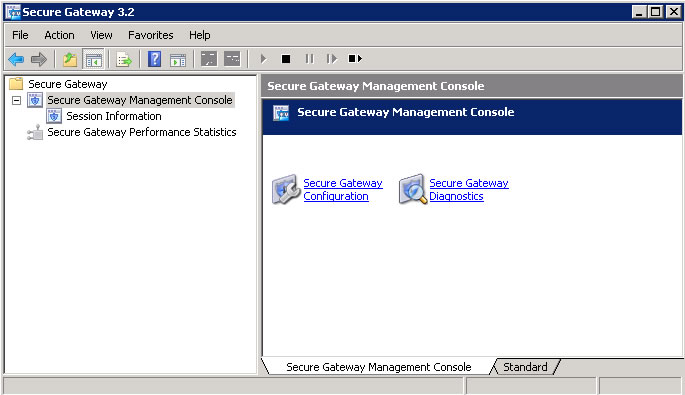
14. Confirm Web Interface, Authority Servers and Certificate Check are valid