| |
Installation Documentation
Installing a new certificate in IIS
1. Start Internet Information Services (IIS) Manager, right click on the website, select properties and click the directory security tab
2. In the Secure Communications section, click Server Certificate and Next
3. Select process the pending request and install the certificate and click Next
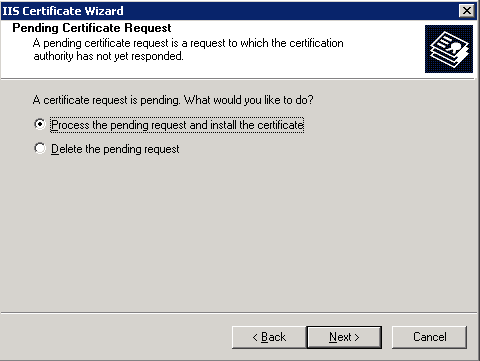
4. Browse and select the appropriate response file from the Certificate Authority and click Next
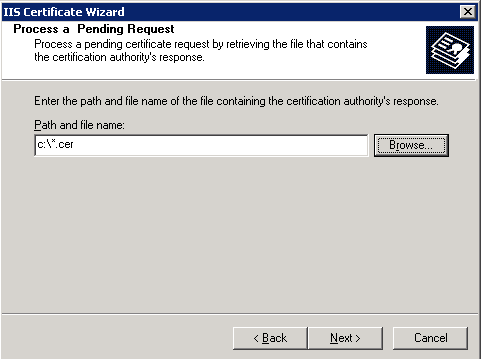
5. Assign the SSL port for the web site and click Next. Note, 443 is the default SSL port.
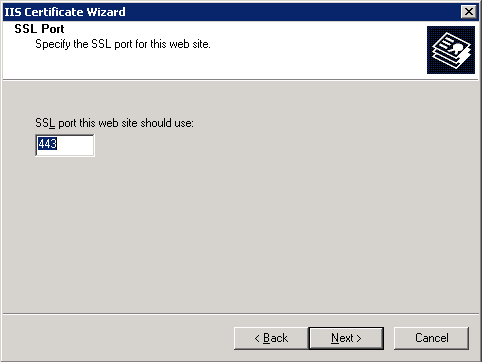
6. Review the summary page and click Next
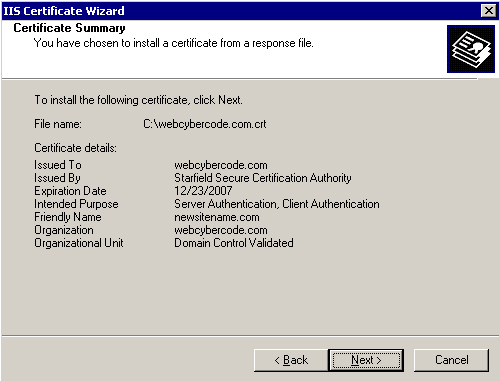
7. Click Finish to complete the web server certificate wizard
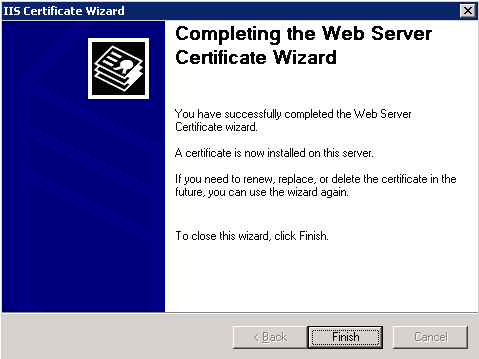
|
|

