| |
Installation Documentation
Generating a new SSL certificate request in IIS
1. Start Internet Information Services (IIS) Manager, right click on the website, select properties and click the directory security tab
2. In the Secure Communications section, click Server Certificate and Next
3. Select Create a new certificate and click Next
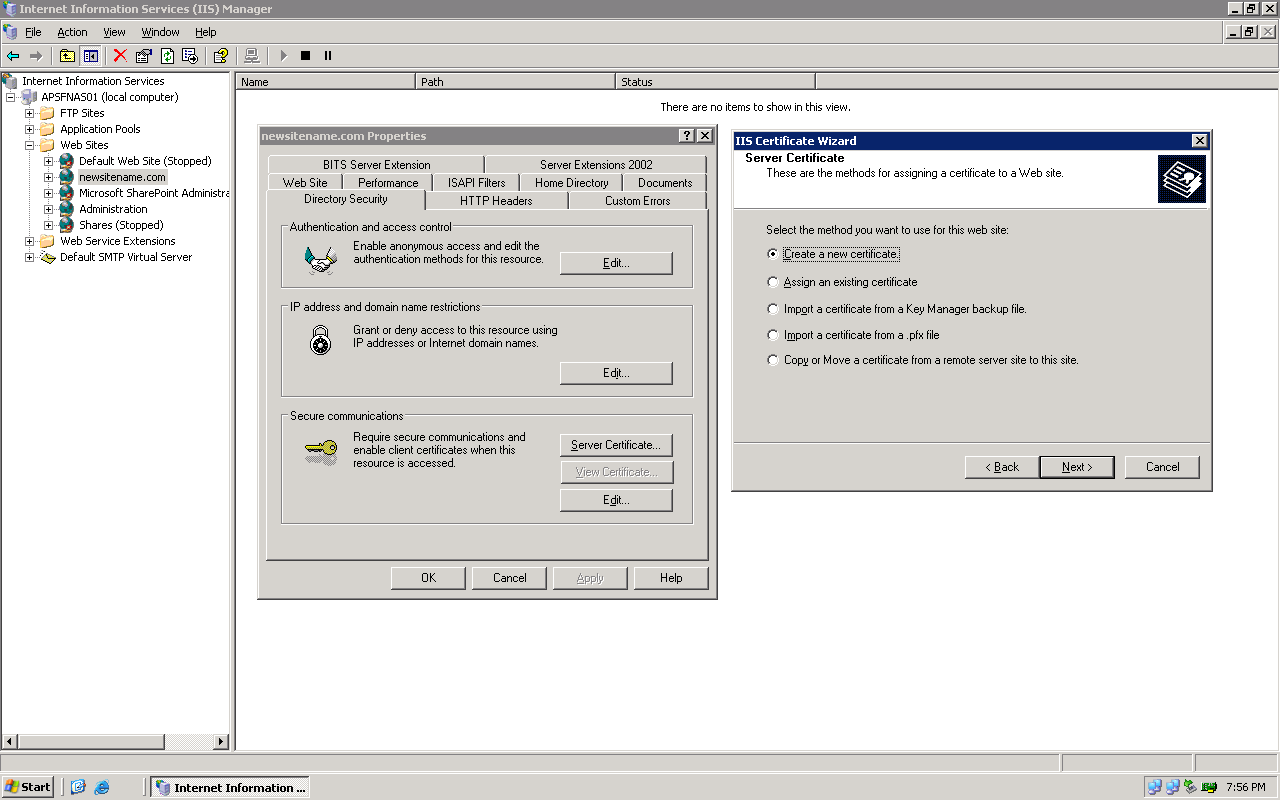
4. Select Prepare the request now, but send it later and click Next
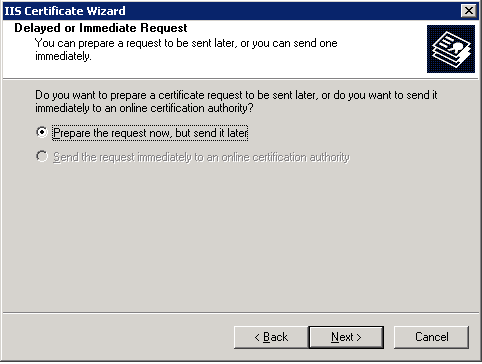
5. Enter a name for the certificate, select a bit length of 1024 and click Next
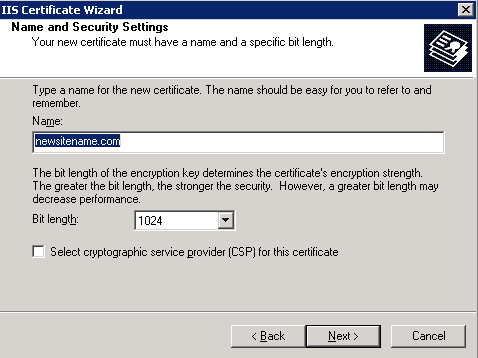
6. Enter an organization and organizational unit and click Next. Usually the organization is the company name and the organizational unit is called Internet Technologies
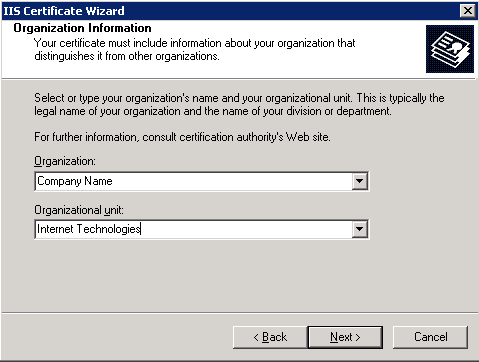
7. Enter a common name and click Next. Usually the common name is the website name
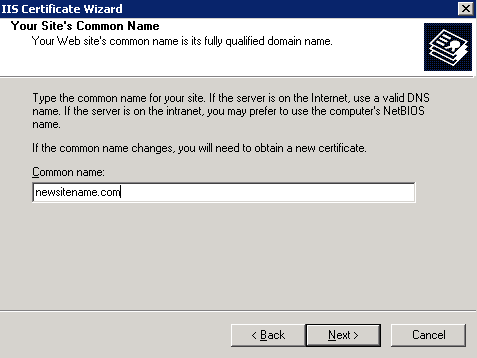
8. Enter geographic information like country, state/province and city/locality and click Next. Abbreviations are not permitted, so state/province names need to be spelled out, like California and San Francisco.
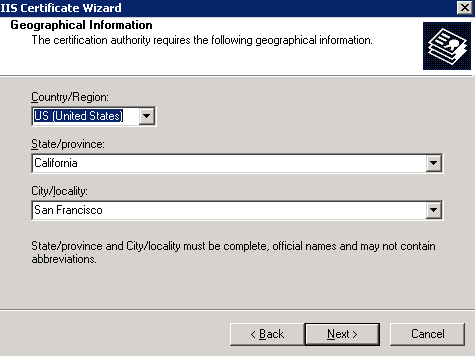
9. Enter a filename for the certificate request and click Next. The default c:\certreq.txt is usually acceptable, unless you are requesting multiples. In that case, give it a more distinct name.
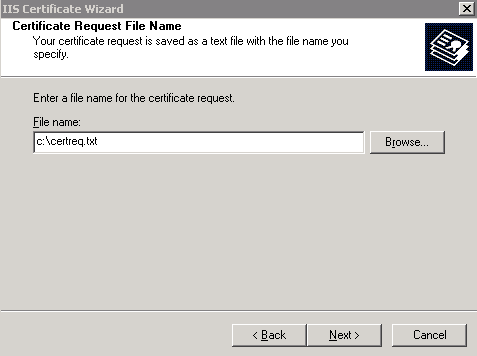
10. Review the request file summary and click Next to generate the request.
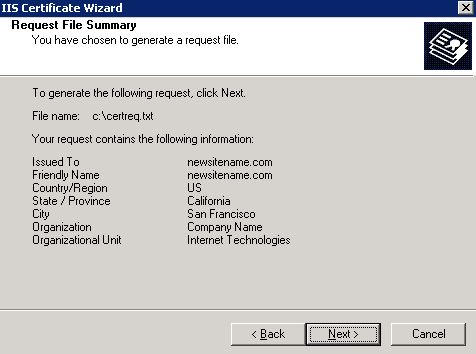
11. Click Finish to complete the certificate request wizard.
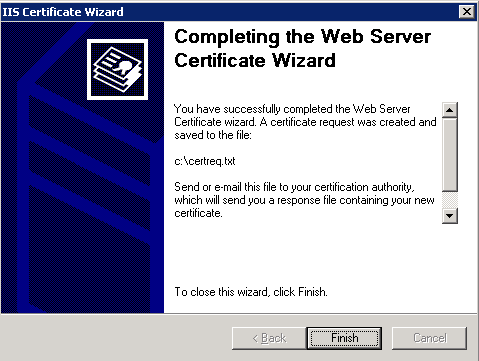
|
|

