| |
Installation Documentation
Assigning additional IP addresses to Windows 2000 / 2003 Server
1. Click Start, Settings, Control Panel, Network Connections, LAN and Properties
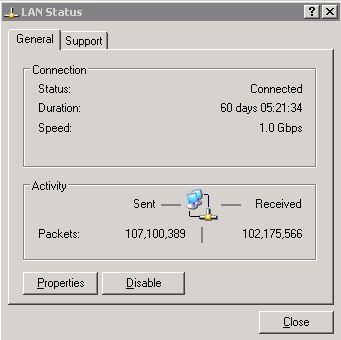
2. Select Internet Protocol (TCP/IP) and click Properties

3. Click Advanced
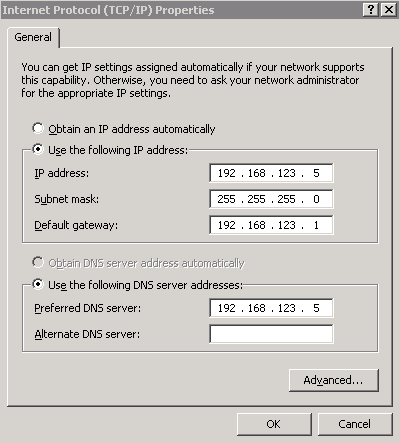
4. Select the IP settings tab and click Add in the IP addresses section
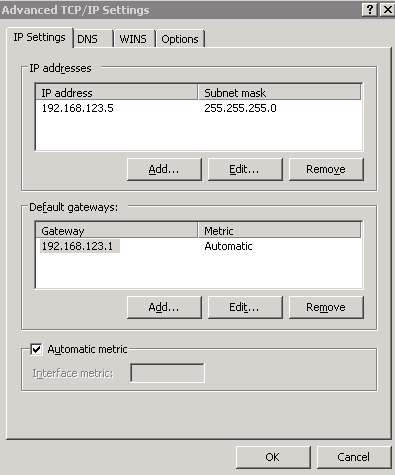
5. Enter the appropriate IP address and subnet mask and click Add
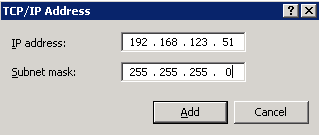
|
|

