| |
Installation Documentation
Citrix Application Streaming
1. Install the Citrix Streaming Profiler by double clicking on CitrixStreamingProfiler.exe in the Application Streaming Profiler folder, select English as the language and click OK
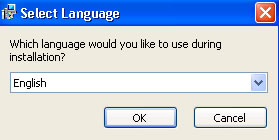
2. Click Next to continue the installation
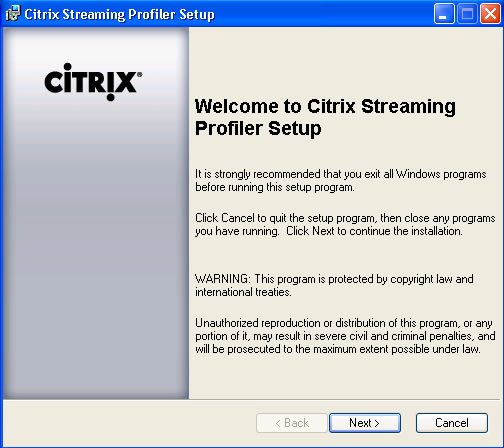
3. Click the radio button to accept the license agreement and click Next
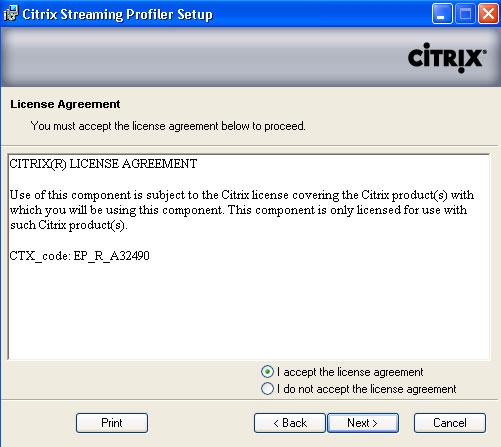
4. Leave the destination folder as the default and click Next
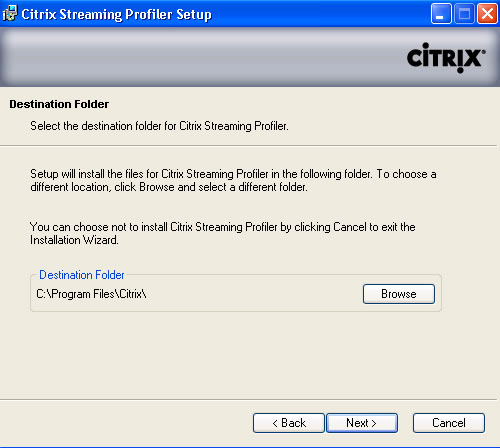
5. Leave the program folder as the default and click Install
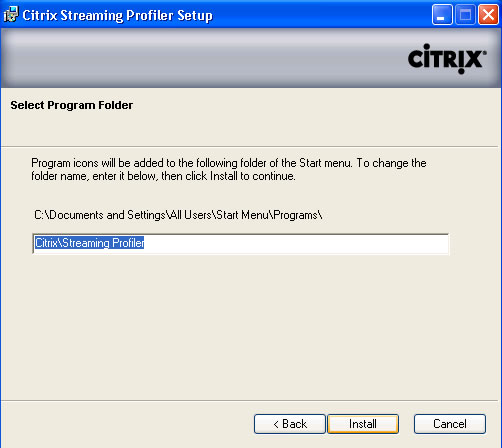
6. Click Finish to exit setup
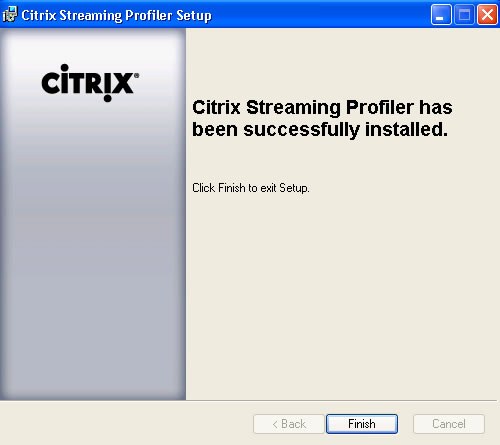
7. Click Yes to restart the computer
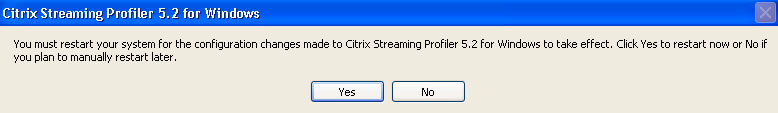
8. Start the Streaming Profiler from the Start menu
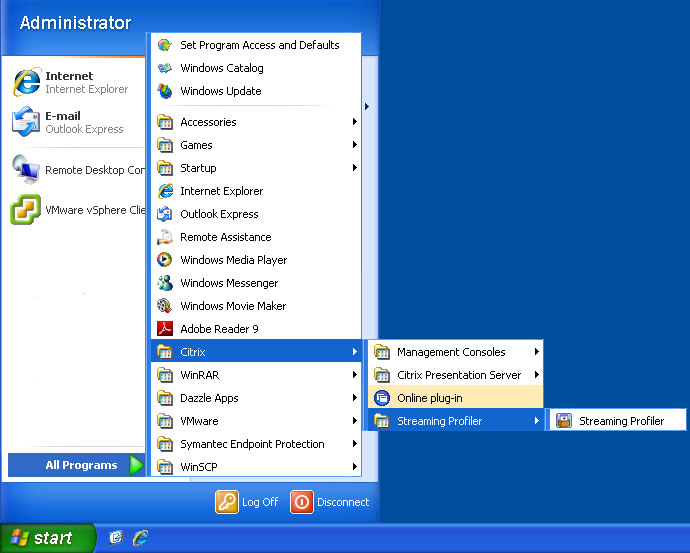
9. Click New Profile
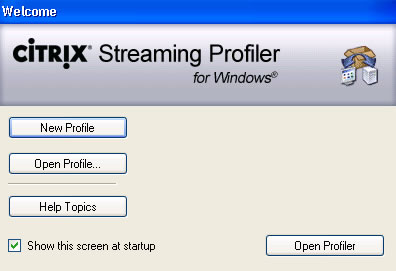
10. Click Next to start the new profile wizard
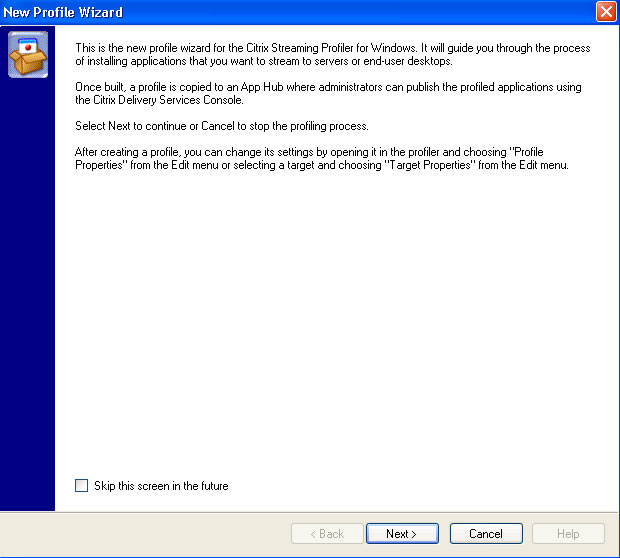
11. Enter the profile name and click Next
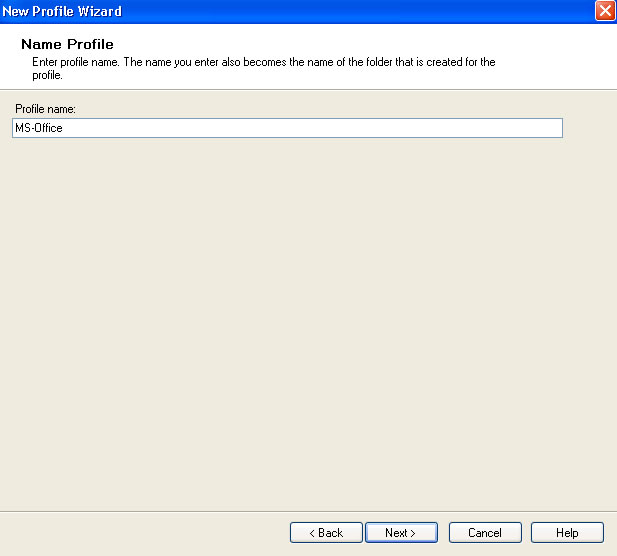
12. Leave enable user updates as the default and click Next
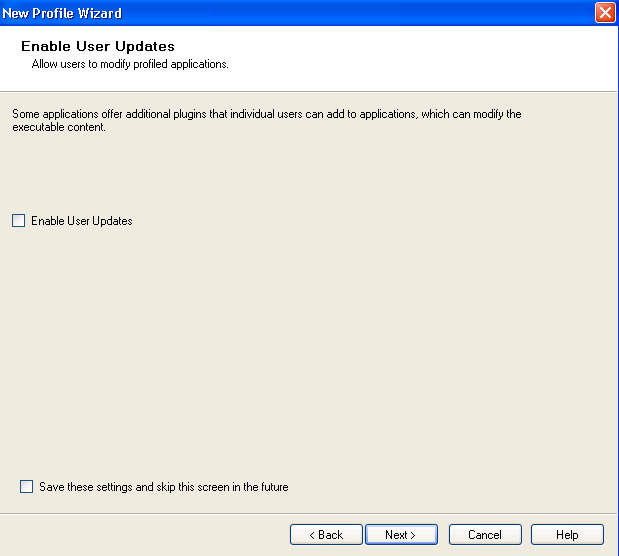
13. Do not select any linked profiles and click Next
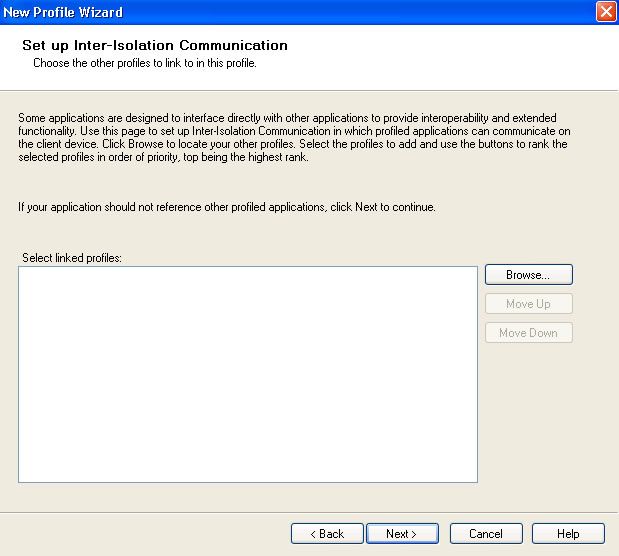
14. Chose supported operating systems/languages and click Next
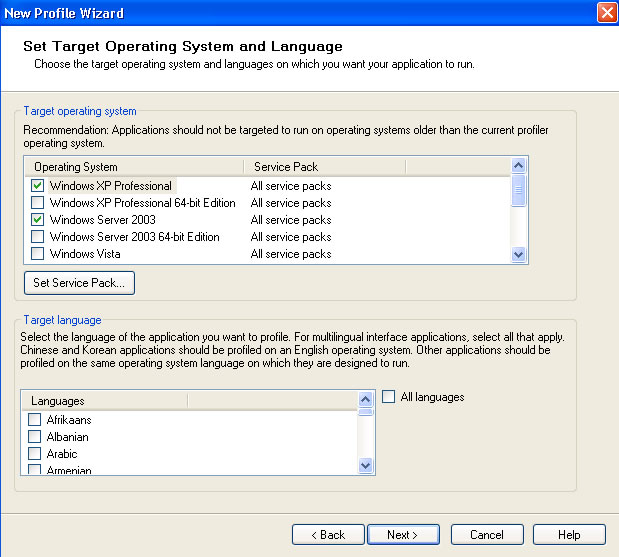
15. Click OK if warned about choosing operating systems other than the one used for profiling
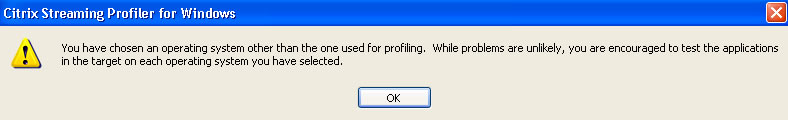
16. Select quick install and click Next
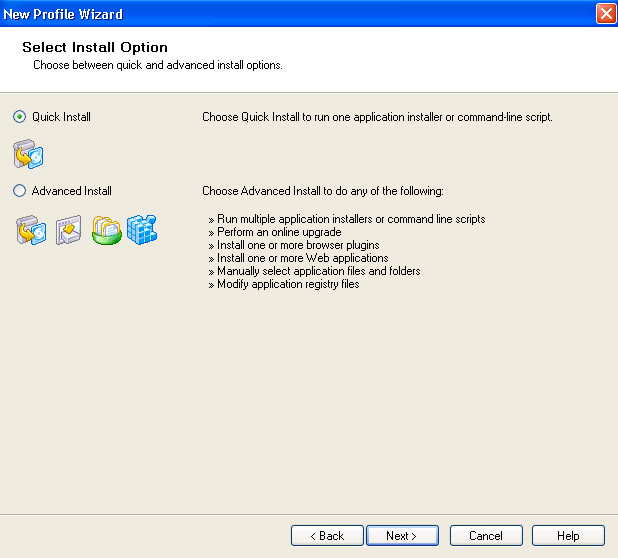
17. Browse to the installation media and click Next
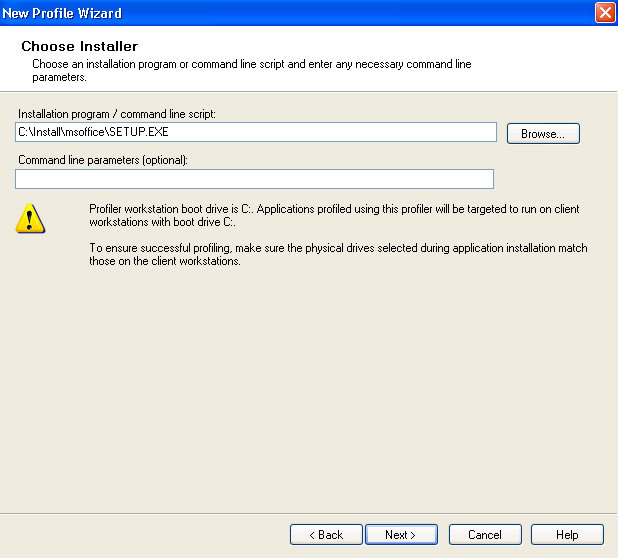
18. Click Launch Installer
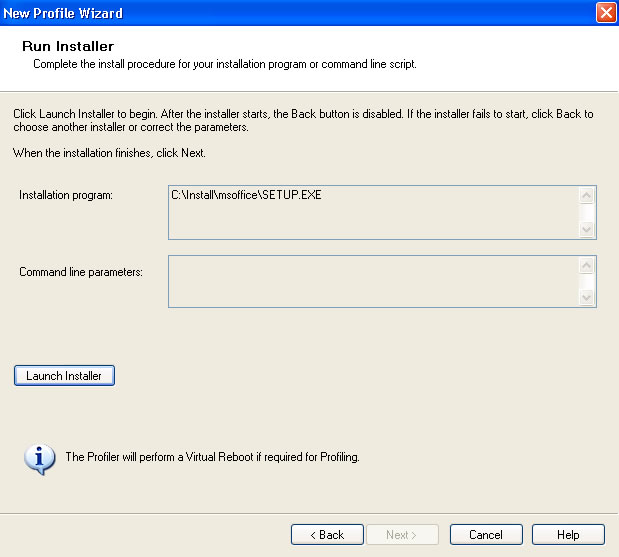
19. Proceed to start the application installation process
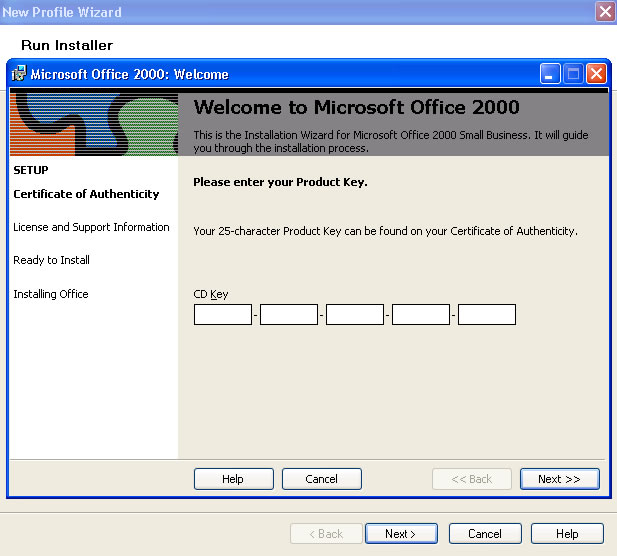
20. Continue the application installation process
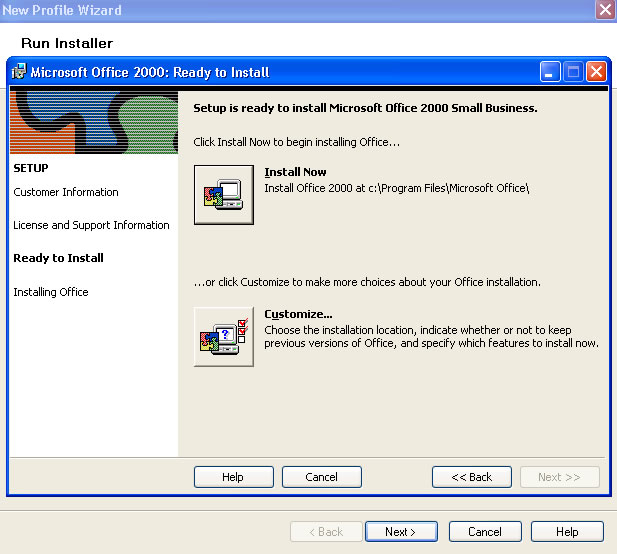
21. Finish the application installation process
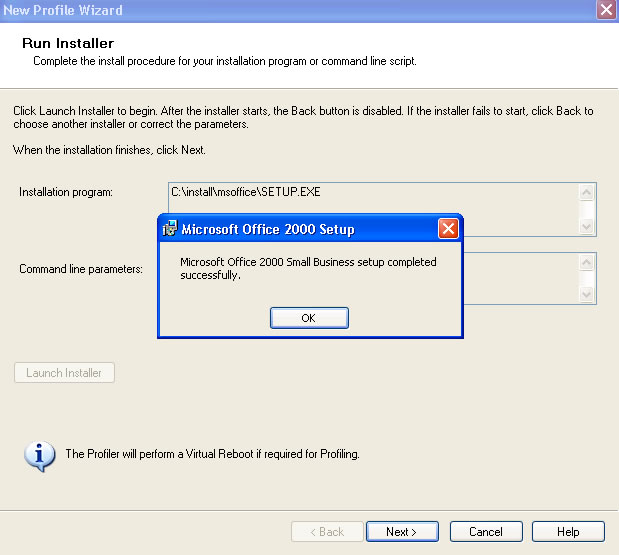
22. Click Next after the application profiler process has completed
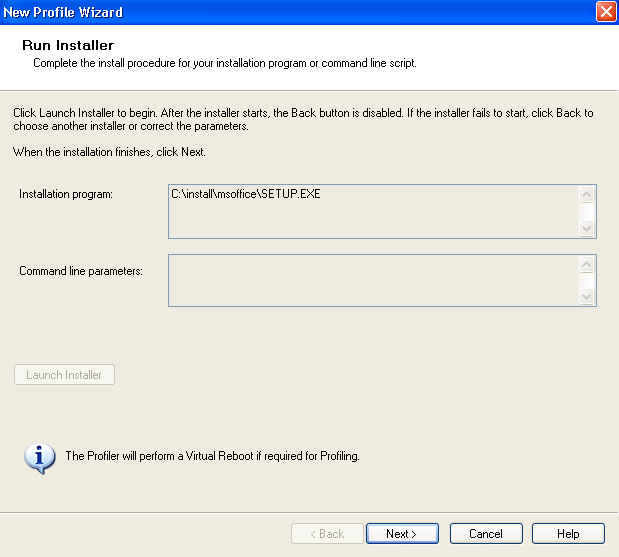
23. Allow application discovery to take place
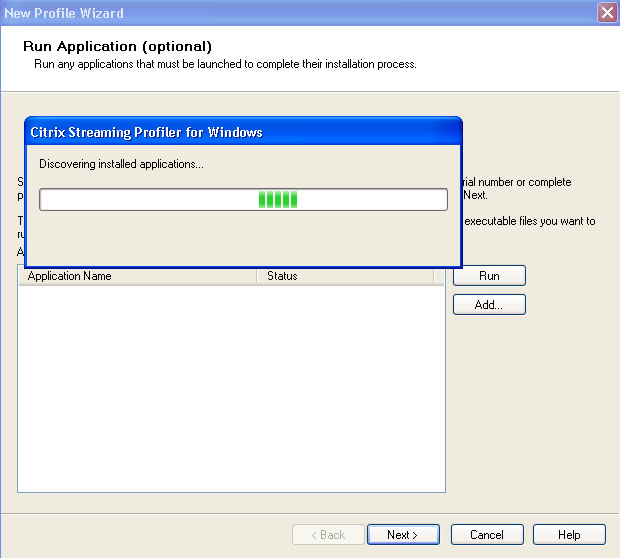
24. Select only the applications that you wanted installed and click Run
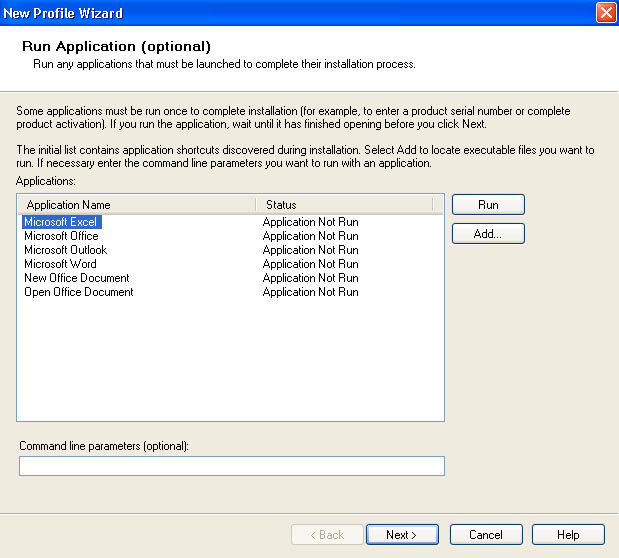
25. Click Next to continue
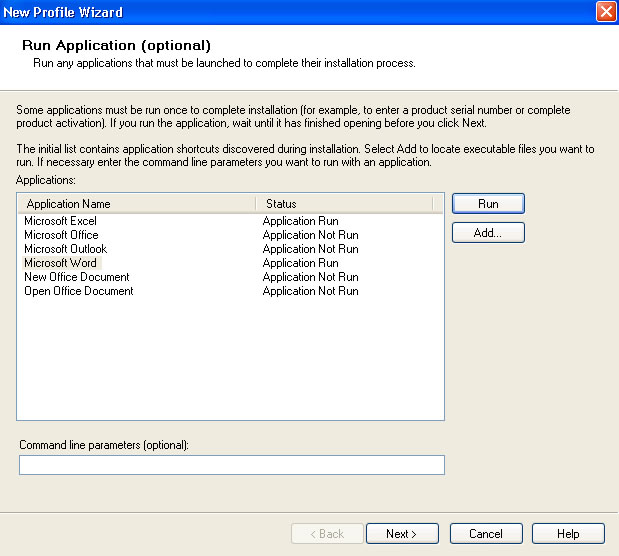
26. Delete applications that are not necessary
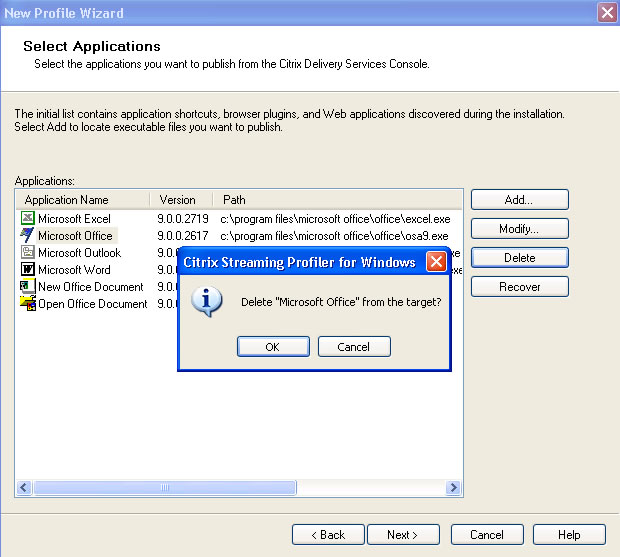
27. After deleting applications that are not necessary click Next
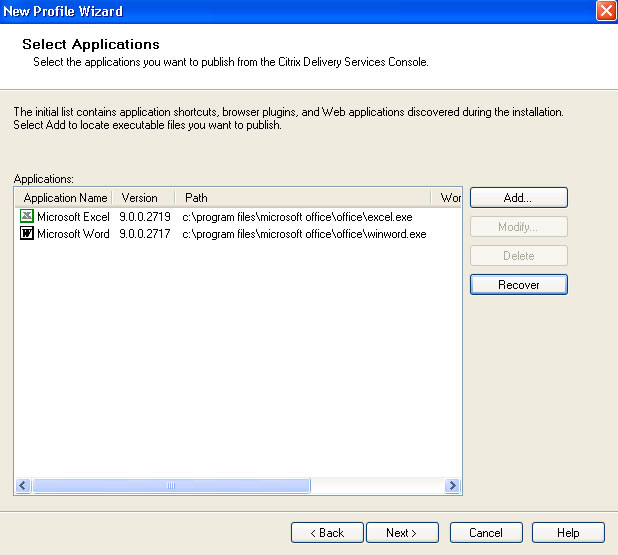
28. Select do not sign profile and click Next
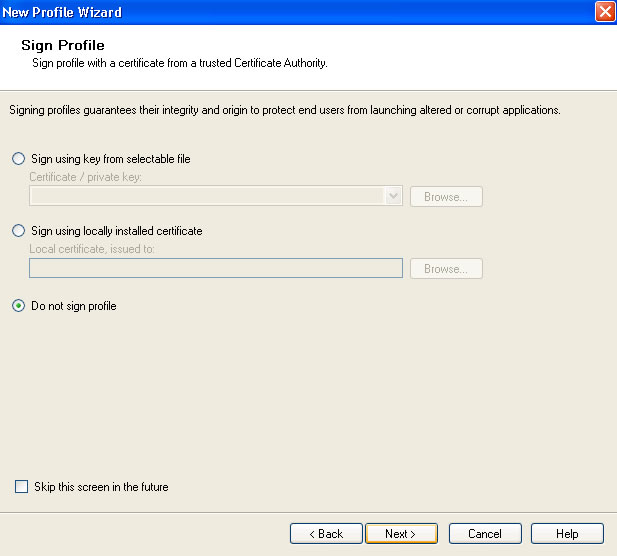
29. Review profile settings and click Finish to build the profile
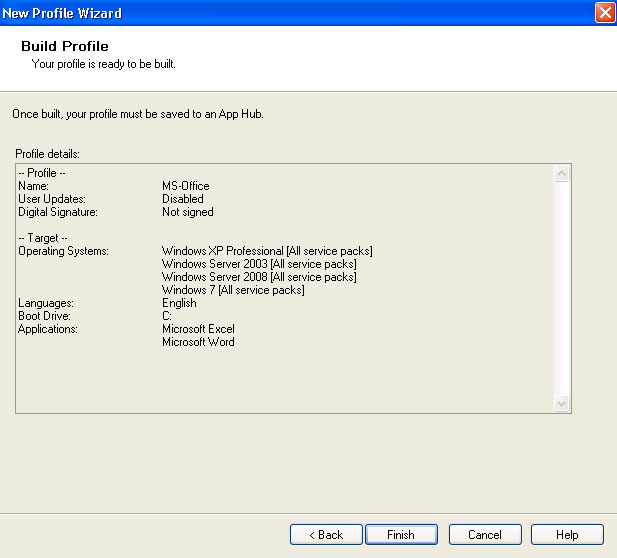
30. Click the icon the save the profile
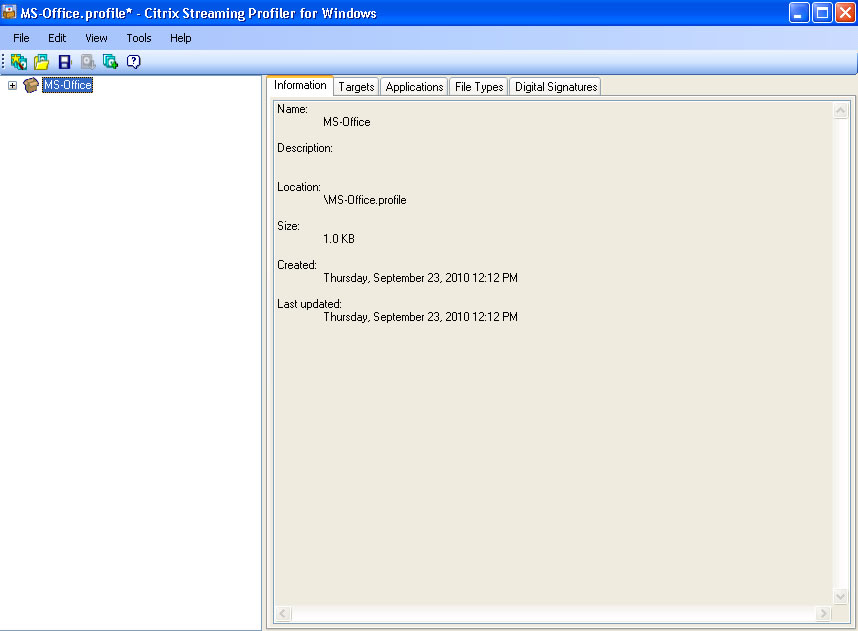
31. Select a profile directory and click Save
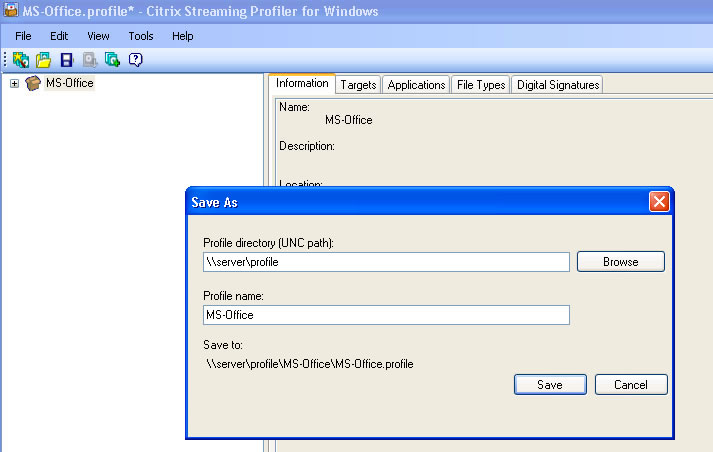
32. Saving the profile may take a few moments depending on it's size
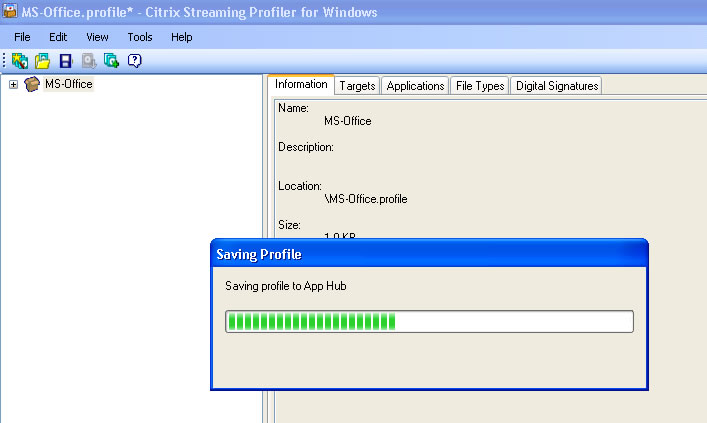
33. Copy the saved profile to an accessible location on a Web Server and add the .profile text/xml MIME type to the server if it hasn't been done so yet
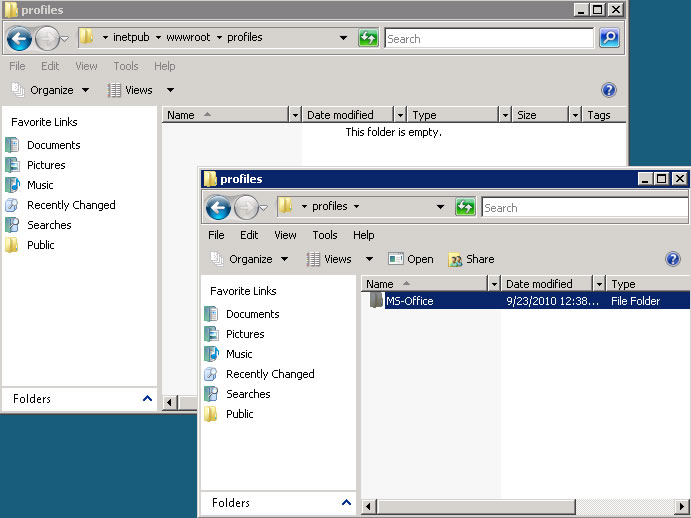
34. When publishing an application to be streamed select Streamed to client
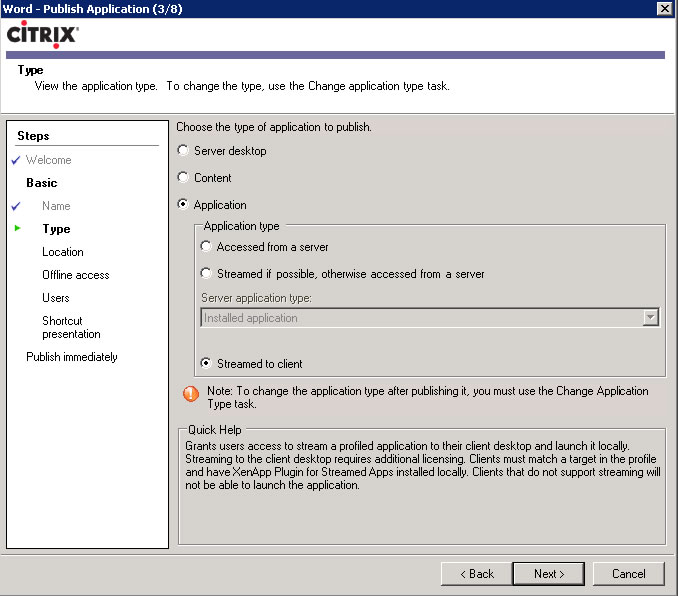
35. Enter the web URL for the streaming profile, press Enter and click the drop down to select the appropriate application
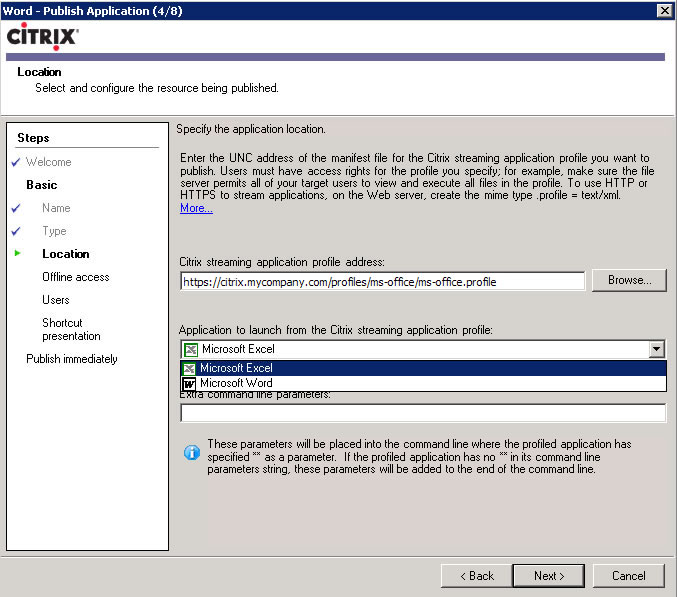
36. Install the Citrix Offline Plug-In on the workstation and configure the Citrix Web Interface and/or Program Neighborhood to support Dual mode for Online and Offline applications
Click To View:
PDF of PowerPoint Presentation of Streaming Application Benefits
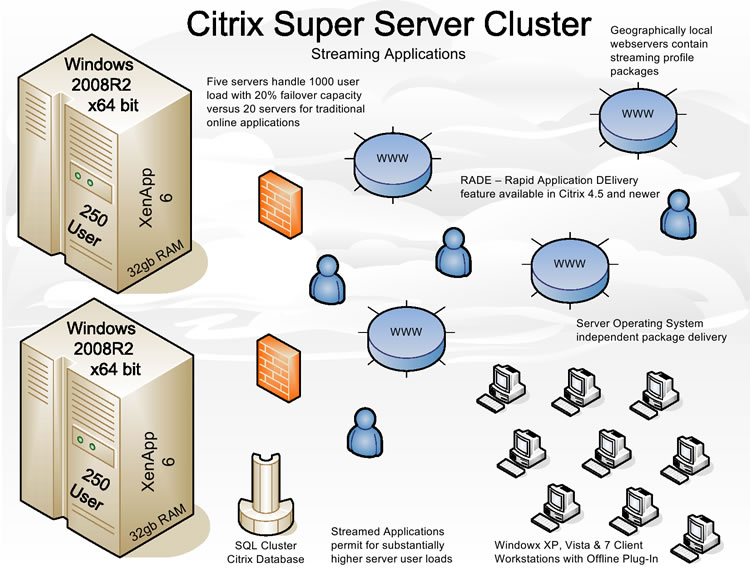
|
|

