| |
Installation Documentation
SQL Server Management Studio Express Installation
1. Install SQL Server Management Studio Express by double clicking on SQL installation file and click Next
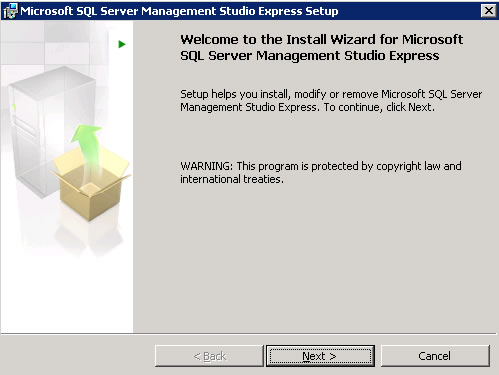
2. Accept the license agreement and click Next
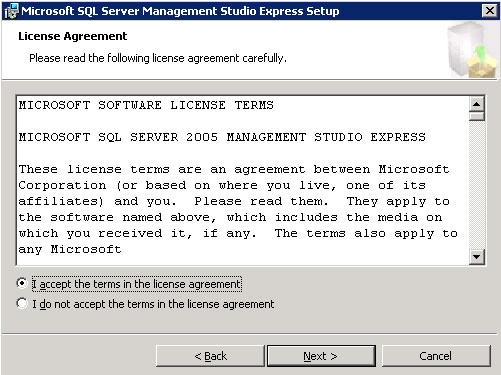
3. Complete the name field and click Next
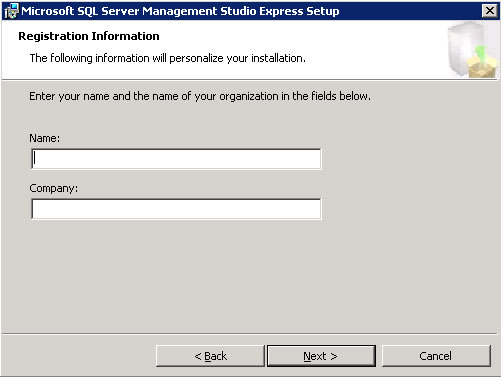
4. Select default features and click Next
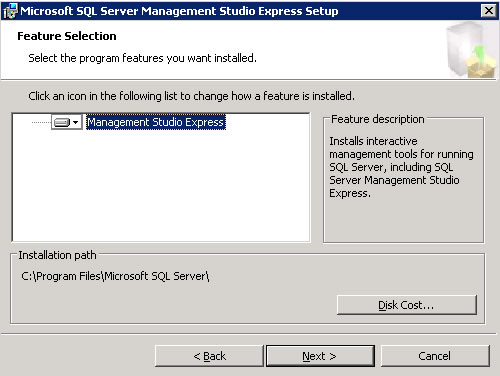
5. To begin installation click Install
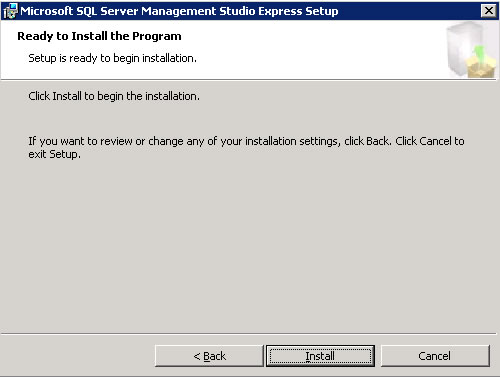
6. Review the installation summary and click Finish
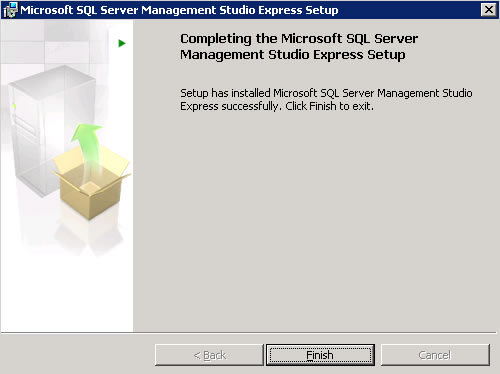
|
|

