| |
Installation Documentation
Citrix Server 6.0 - License Server Installation
1. Install the Citrix License Server by double clicking on CTX_Licensing.msi in the license installation directory, at the welcome screen accept the license agreement and click Next
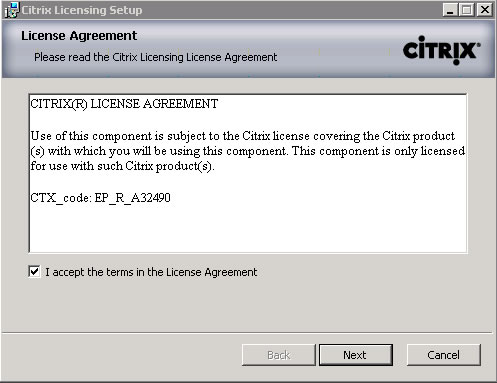
2. Select the default installation folder and click Next
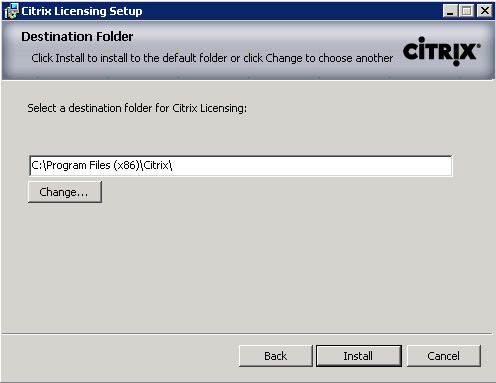
3. Click Finish when Citrix licensing installation has successfully installed
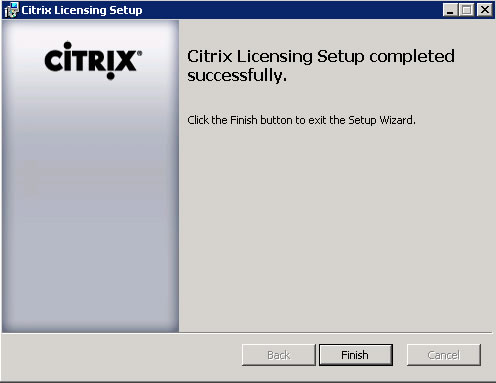
4. Set a password for the license administration console and click OK
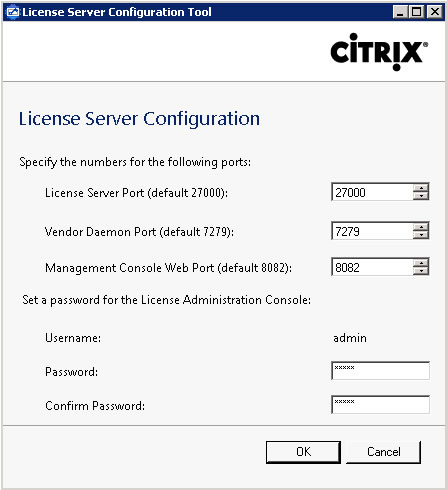
|
|

