| |
Installation Documentation
Citrix Server 3.0 - Program Neighborhood
1. Start Program Neighborhood by clicking Start, All Programs, Citrix, Citrix Presentation Server, Program Neighborhood and login
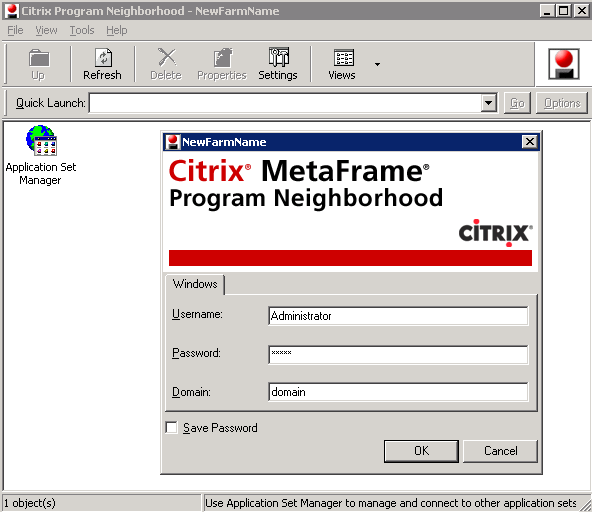
2. Click settings, select the logon information tab, enable local user with pass-through authentication and click Ok
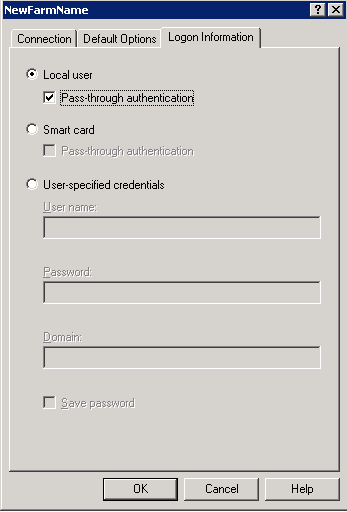
3. This is what a standard Program Neighborhood should resemble
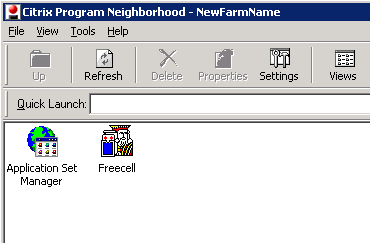
4. Double click on a published application to launch it
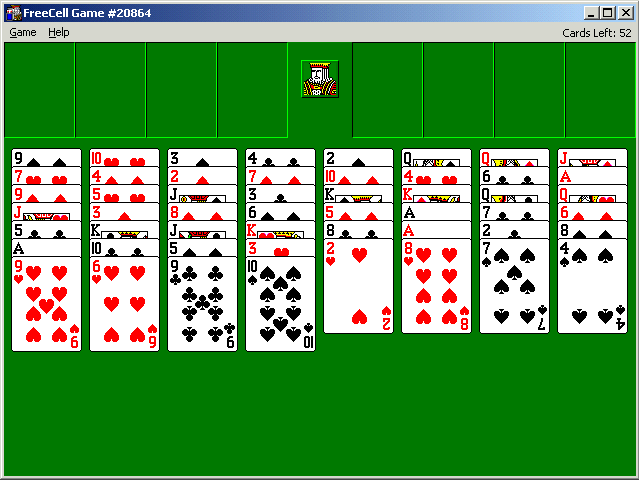
|
|

